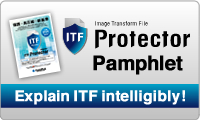-
-

-


To use ITF Protector, one license is required for one computer. By installing ITF Protector with one license in a computer, all the users (accounts) who use the same computer (OS) are able to use it. Since the license authorization is conducted through the internet, the internet connection is always required to use ITF Protector.
-
-
-

-


We provide ITF Protector both in boxed edition and in download edition. Additional licenses are available for the boxed edition after one purchased. We also provide ITF Protector both in Windows and in Macintosh.
-
-
-

-


ITF Protector is now used in many ways in many business fields. In the users' voice page of this website, we are showing voices and comments from the companies who have purchased ITF Protector, such as design & illustration companies, a advertising firm, a public notary office, a marine & trading company and a food maker. When you contact us, we will provide the most practical manners to use ITF Protector, according to your business scenes.
-
-
-

-


ITF Protector can be used with any software with a print function. It is compliant with the files of various types, such as WORD, EXCEL, AI, PDF, CAD and IMAGE. Its usage is very simple. As you make prints with a computer, please choose "ITF Protector" on the screen of printer selection. For image files, ITF Convertor will be more helpful. It converts any size or shape of image into a ITF file easily. No form selection process is necessary. ITF Converter is installed together with ITF Protector.
-
-
-

-


Yes, ITF Protector can be used for any type of CAD drawings. It can be used for any size or type of document from a postcard (100 x 148 mm) to A3-sized document (297 x 420 mm), which is often used for a drawing. ITF can be used even for B0-sized document. If you set up the form size in OS in advance, it can be used for the document you define. Please check data capacity of your hardware when you convert a large-sized document into a ITF file at a high resolution. It normally requires more memory.
-
-
-

-


Either ITF Viewer or ITF Folder Viewer is required to see the ITF file created. They are dedicated application software of ITF Protector. For security reasons, ITF files can be seen with these two software only. ITF Viewer is free software, which can be downloaded from this official website. ITF Folder Viewer is paid software which adds other high functions to ITF Viewer, such as ITF file control and thumbnail image display. Please select the one you like, according to your business scenes.
-
-
-

-


ITF Protector carries View Restriction and View Date Restriction in addition to Print Restriction, Screen-Copy Restriction and Password Restriction. View Restriction makes it impossible for others to open a file in more than number of times the file creator allows. View Date Restriction makes it impossible for others to see a file after the date when the file creator sets. If the third party tries to open the file, ignoring the security rules that the file creator sets, it can be deleted from computers permanently. With all these securities, the file creator can control the file usage by others and protect his or her own intellectual property.
-